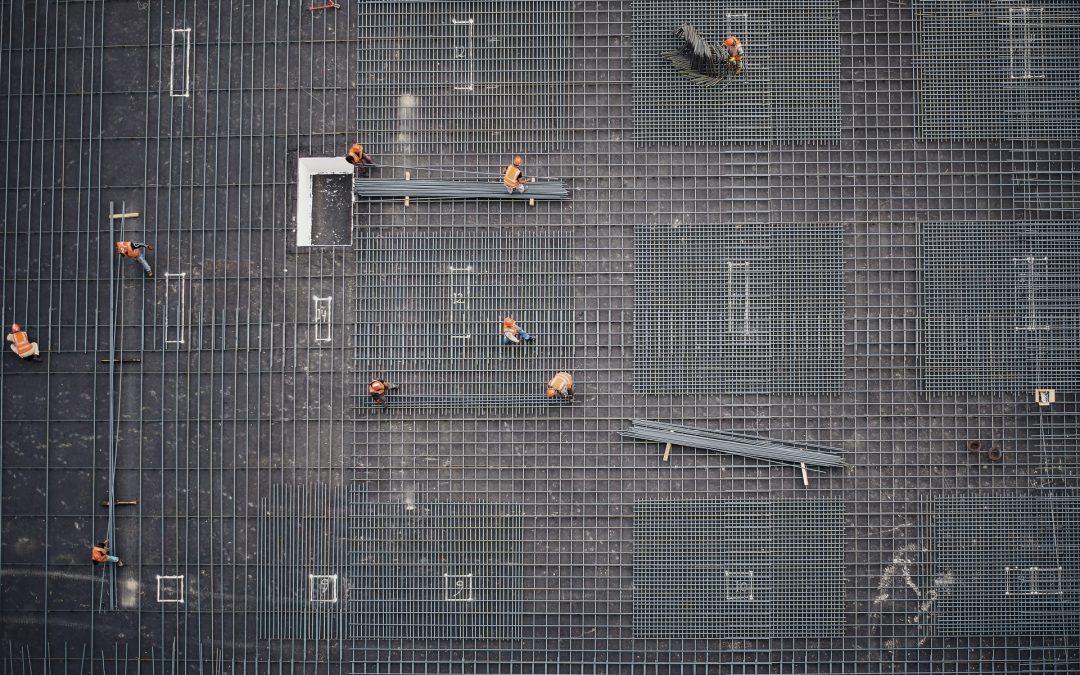
Creating and Managing Your Pro Account
Creating & Managing Your Pro Account
Setting up your Home Pro Partners Account
As with any project, it’s important to build out a solid foundation and prep your job before you get to far along. A good foundation makes the rest of the job go smoothly and efficiently. Your company profile works the same way.
When you join Home Pro Partners, it too takes some thoughtful effort to build out your profile. It’s difficult to write about yourself, it takes a lot of time and effort as well. In the end though, that time spent is worth it as the better profile you have, the more likely a homeowner will connect with you.
The first step to success it to create your profile listing…
Registration
It’s quite easy to register on Home Pro Partners, you only need to know a few simple things.
1. Service Category: What industry do you work in? Are you a painter, landscaper, interior designer or one of our other 35+ categories.
2. Username: Your username is part of the URL that will link to your profile details page, most likely you will want your company name if it hasn’t been snagged by someone else first.
3. Email: We of course need an email account so that we can send customer contact requests off to you.
4. Password: Need to keep your account secure!
5. Pay & Sign Up: We do have a flat $25 per month fee to add a profile, which is a fairly small cost compared to our competitors who charge $75 to $200 per lead.
Manage Listing
After you have registered, we take you to your “Manage Listing” page so you can continue to flush out your profile with information about your company.
1. Profile Picture: Over in the left sidebar, you will see a placeholder image. Before your profile is live, you will need to change this image to one of your own. We suggest your company logo as it will best represent you.
2. Basic Information: In the right column, we have a bunch of fields that you can fill out. Any field with a red border on the right is required. In the first section, you enter your Name, a Short Bio which shows up on your Profile Card and a Long Bio which supports Markdown formatting (Let us know if you need help with this.) If you want to see how your long bio will look to home owners, simply click the “Switch to Preview Mode” button to toggle the display.
Writing your long bio can be frustrating, we highly suggest thinking deeply about what you want here and write 3+ paragraphs talking about your company. It will show homeowners that you gave it some real thought and they will appreciate that effort.
Company Information
The next section relates to some specific details regarding your company. Here you should enter your Company Name, Job Title or Tagline and whether or not you offer a Military Discount.
We allow you to add up-to 10 specific skills or service that you want listed in the sidebar of your profile. Simply type in a skill then click the plus button and repeat until you are done. (Don’t for get to save the page as well!)
One of the most important pieces of this section is the “Service Area Zip Codes”. This field allows you to add up-to 10 different zip codes that you provide services in. These zip codes are crucial to showing up in search engine searches and being discovered on our site directly.
Websites & Social Accounts
In today’s tech focused world, homeowners expect you to have a website, social media accounts and want to see listing you have on other home services sites.
We offer a fairly comprehensive list of profiles you can add to your account, if we are missing any crucial ones, let us know and we’ll consider adding it.
One interesting thing we have as well is a “Web Badge”, if you copy the code in the blue box and paste it into your website, we’ll show the green badge on your own site. This is just a simple way for you to link to your Home Pro Partners profile from your website and is also a sign of trust to homeowners who are familar with Home Pro Partners.
Contact Information
What good is having a profile if no one can connect with you? In this section we allow you to enter information you want displayed on your profile.
The first value is your email address which you signed up with, this is un-editable and also NOT publicly visible, we do however use this to send you contact requests from your profile. Make sure we are on your safe senders list in your email system so requests don’t accidently go to your spam folder.
You can also add standard contact information, phone, city, state, zip and an actual address.
Publishing
When you have completed filling out all the fields mentioned above, the final step is to click the “Publish Listing” button to make your profile live and visible to the public. Any time you make an update to your information, remember to click that publish button to save and push out the updates.
At that point, you are now active on Home Pro Partners!
Sound easy enough, ready to get started? Head on over to our registration page and start promoting your company.
Home Pro Partners
Skilled laborers... publish a Home Pro Partner profile and invite trusted referral partners to your company profile.
Reach new customers with Home Pro Partners, no lead fees, no gimmicks, no hassle.

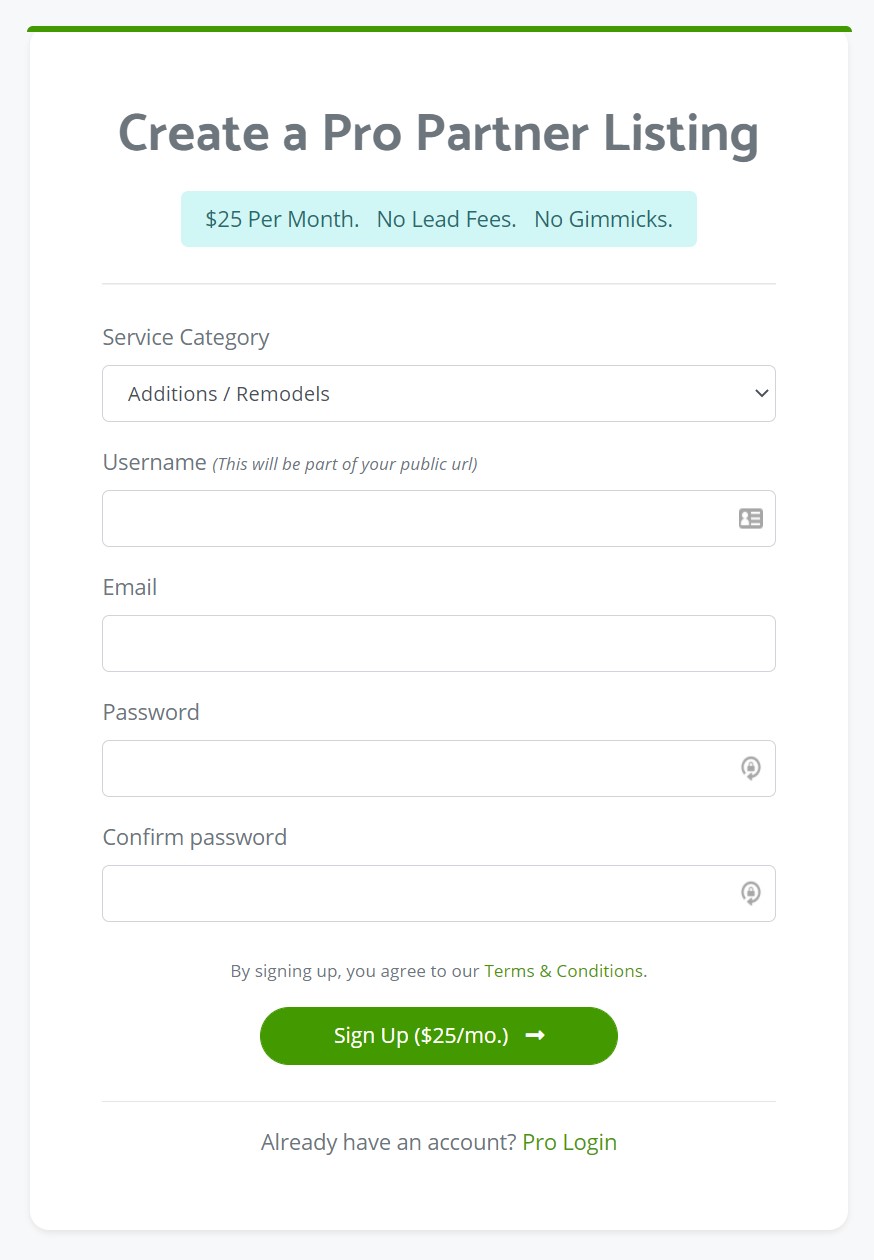
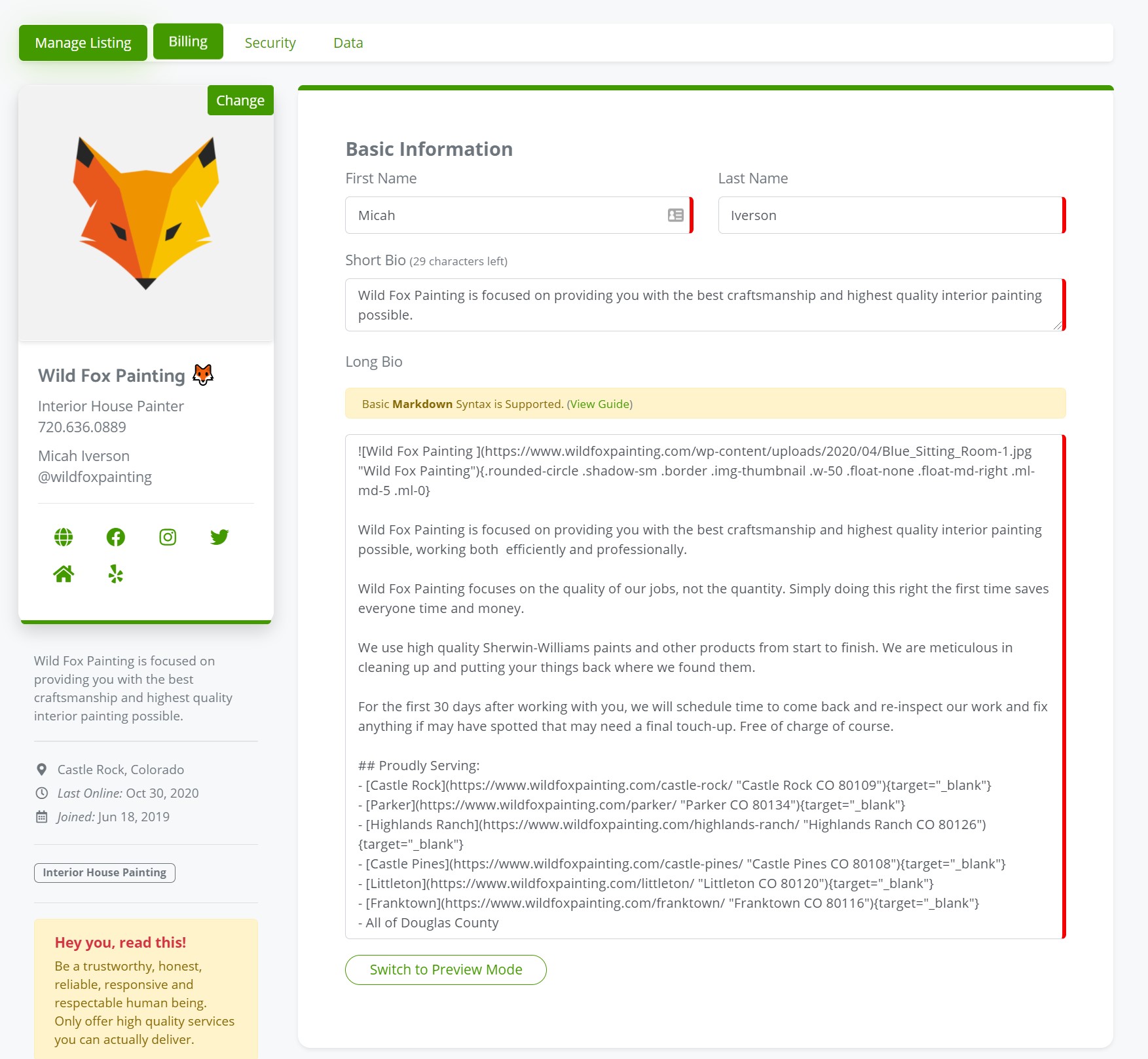
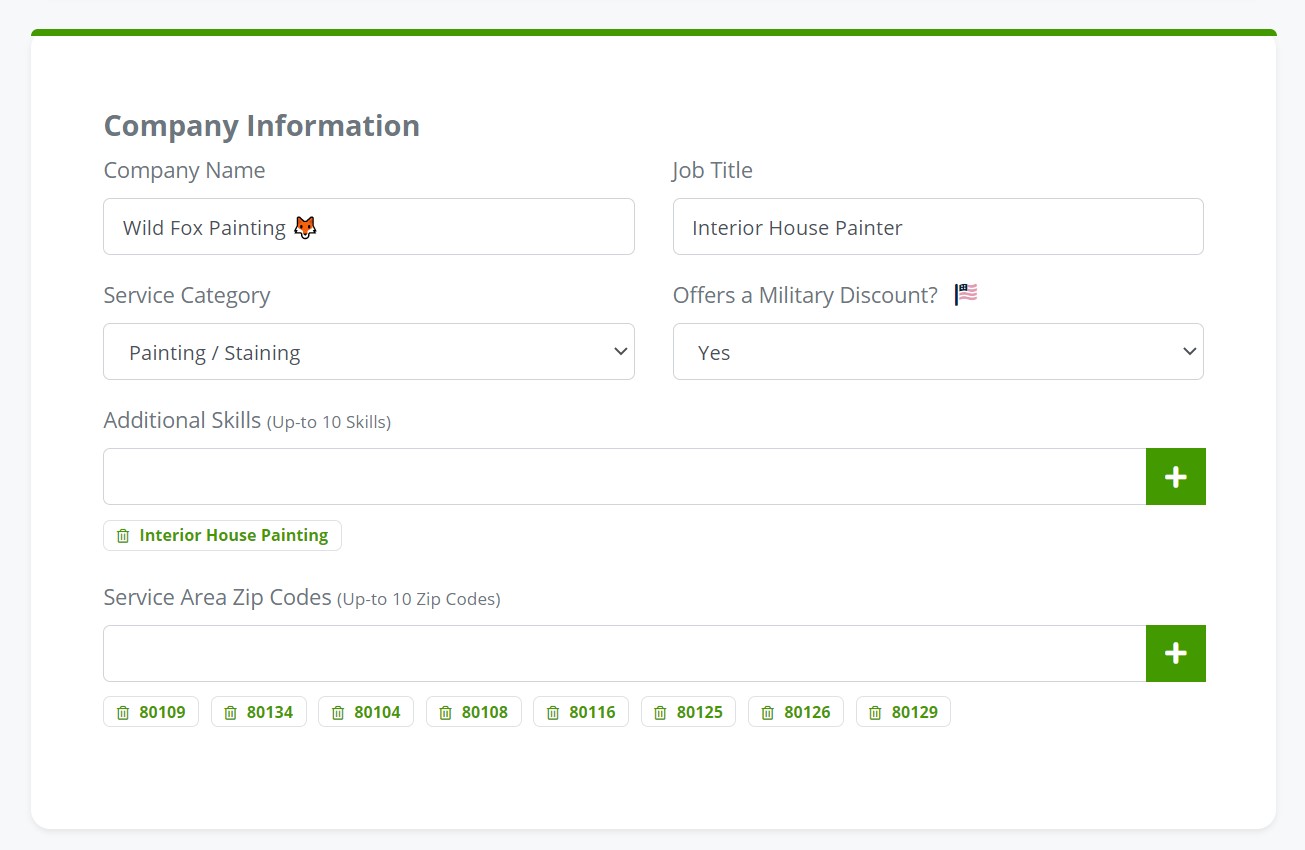
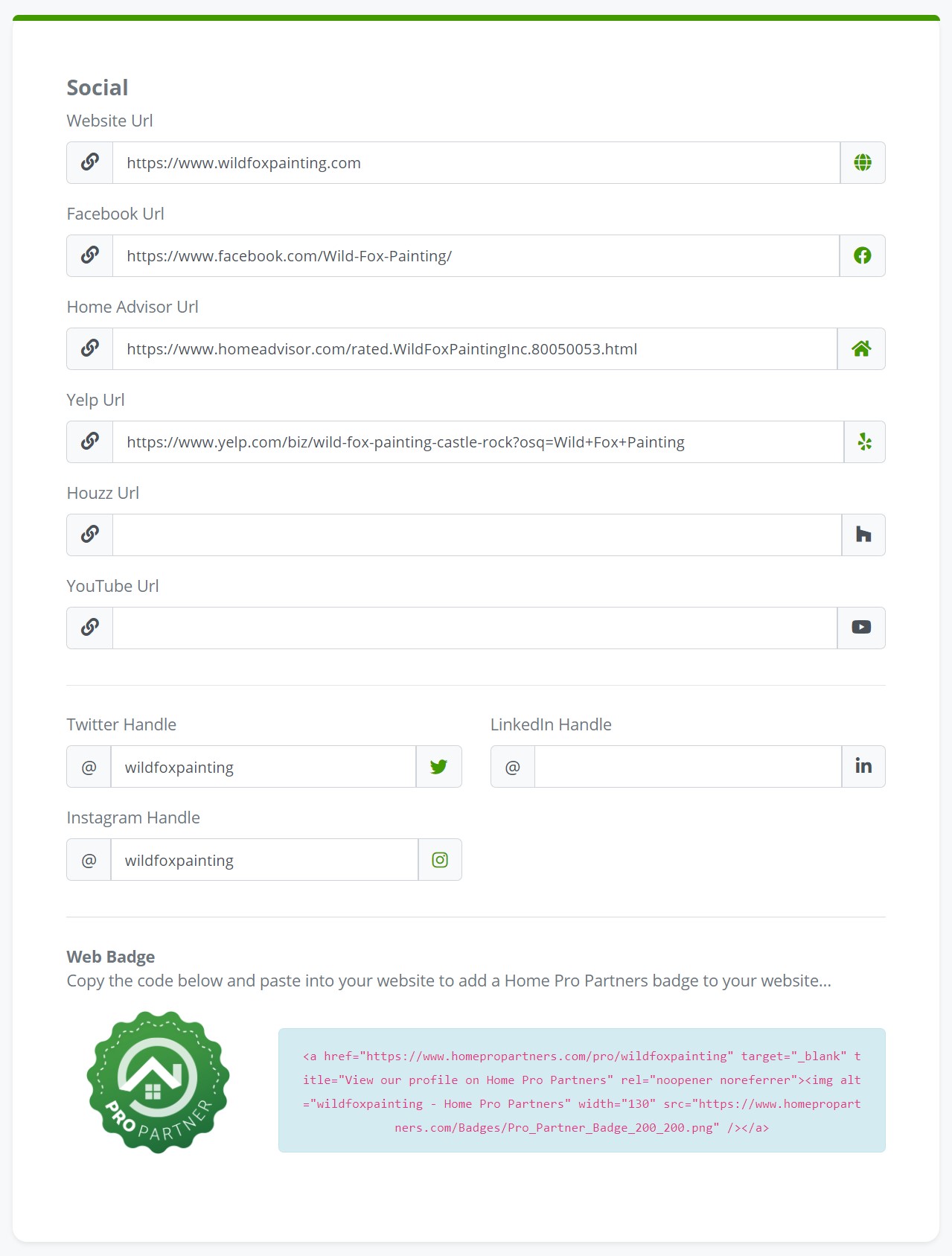
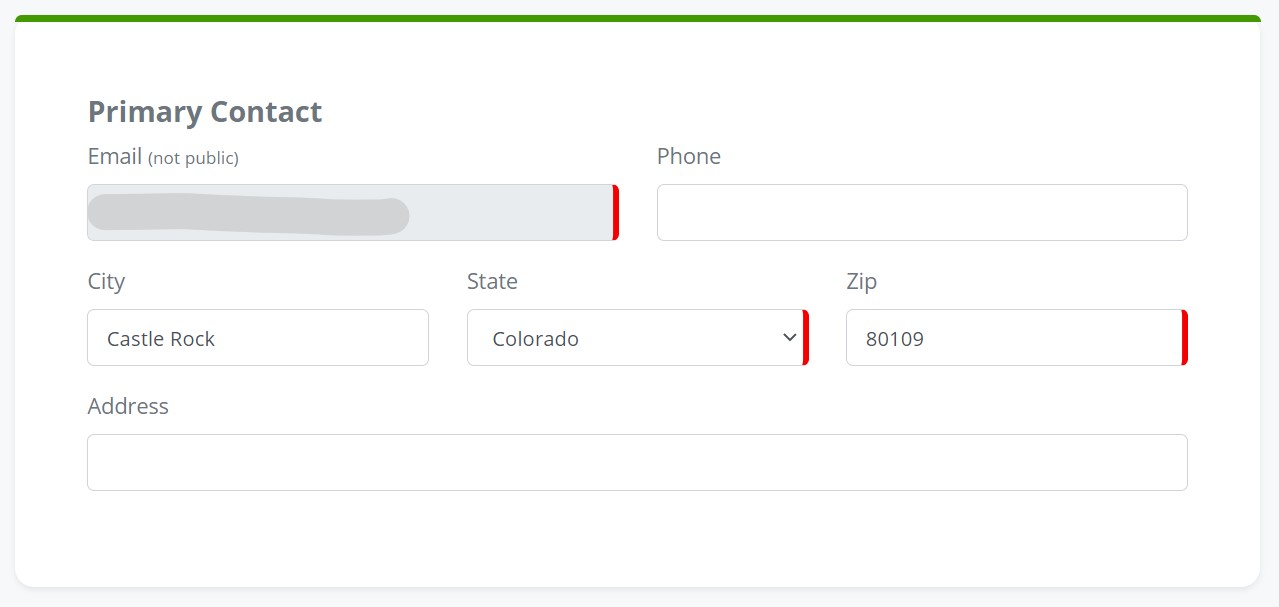

Recent Comments